JAVA 프로그래밍
문제
가위바위보 게임의 GUI 문제입니다 이를 해결하는 다음 프로그램을 해석하세요

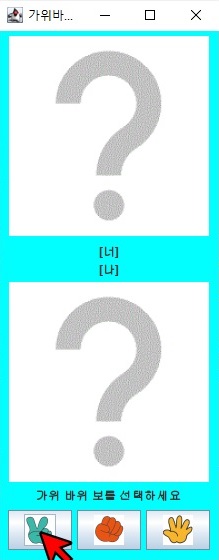


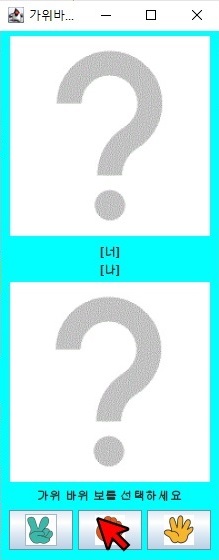

알고리즘
가위바위보 초기화
가위바위보 3가지, 미선택 1가지, 승패 2가지를 고려하여 이미지를 준비
화면 위쪽에 가위바위보 이미지 초기화
화면 아래쪽에 가위바위보 입력 버튼 초기화
가위바위보 준비
물음표 제시하고 버튼 활성화
가위바위보 내기
승패 결과 제시하고 버튼 비활성화
가위바위보 이미지

클래스 다이어그램

초기화 과정
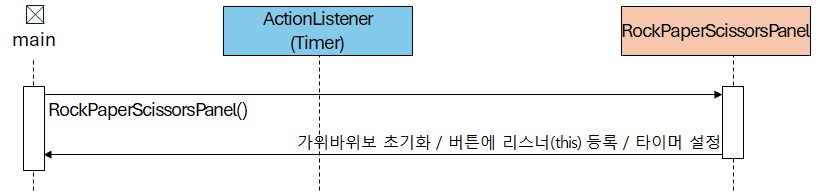
버튼 클릭시 처리 과정

잠시 대기후 화면 업데이트 과정
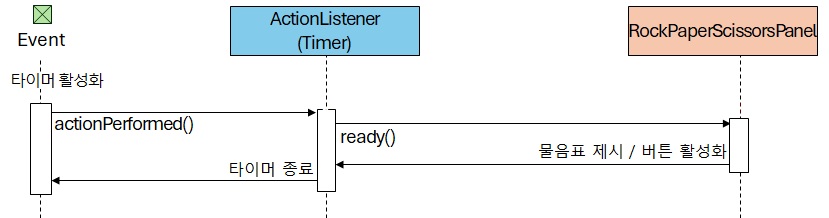
프로그램 코드
E001 // 이벤트 대기중
E002 // [나]는 가위를 선택했고 [너]는 임의로 보를 선택 예정
E003 // 잠시후 타이머 활성화
E004 // [나]는 바위를 선택했고 [너]는 임의로 가위를 선택 예정
// 파일명 : ./Chapter13/RockPaperScissorsGUIMain.java
import javax.swing.*;
import rpsGame.RockPaperScissorsPanel;
public class RockPaperScissorsGUIMain
{
1 public static void main( String[] args ) {
final String imagePath = "C:\\Users\\user\\Downloads\\JAVA-main\\src\\rpsGame\\image\\";
// 틀에 판을 끼우고 실행 준비 완료
JFrame frame = new JFrame( "가위바위보" );
2 frame.getContentPane().add( new RockPaperScissorsPanel( imagePath ) );
frame.setDefaultCloseOperation( JFrame.EXIT_ON_CLOSE );
frame.pack();
frame.setVisible( true );
3 }
}
// 파일명 : ./src/rpsGame/RockPaperScissorsPanel.java
package rpsGame;
import java.awt.*;
import java.awt.event.*;
import javax.swing.*;
// 가위바위보 클래스
public class RockPaperScissorsPanel extends JPanel implements ActionListener
{
protected final int SCISSORS = 0, ROCK = 1, PAPER = 2, QUESTIONMARK = 3;
protected final int BASE = 0, WIN = 1;
protected JLabel imgPlayerA, imgPlayerB, strPlayers;
protected JButton[] button;
protected ImageIcon[][] image;
protected Timer timer;
// 가위바위보 초기화
P1b public RockPaperScissorsPanel( final String imgPath ) {
// 가위바위보 3가지, 미선택 1가지, 승패 2가지를 고려하여 이미지를 준비
image = new ImageIcon[4][2];
image[SCISSORS ][BASE] = new ImageIcon( new ImageIcon( imgPath + "scissors.gif" ).getImage().getScaledInstance( 200, 200, Image.SCALE_SMOOTH ) );
image[SCISSORS ][WIN] = new ImageIcon( new ImageIcon( imgPath + "scissors_win.gif" ).getImage().getScaledInstance( 200, 200, Image.SCALE_SMOOTH ) );
image[ROCK ][BASE] = new ImageIcon( new ImageIcon( imgPath + "rock.gif" ).getImage().getScaledInstance( 200, 200, Image.SCALE_SMOOTH ) );
image[ROCK ][WIN] = new ImageIcon( new ImageIcon( imgPath + "rock_win.gif" ).getImage().getScaledInstance( 200, 200, Image.SCALE_SMOOTH ) );
image[PAPER ][BASE] = new ImageIcon( new ImageIcon( imgPath + "paper.gif" ).getImage().getScaledInstance( 200, 200, Image.SCALE_SMOOTH ) );
image[PAPER ][WIN] = new ImageIcon( new ImageIcon( imgPath + "paper_win.gif" ).getImage().getScaledInstance( 200, 200, Image.SCALE_SMOOTH ) );
image[QUESTIONMARK][BASE] = new ImageIcon( new ImageIcon( imgPath + "questionmark.gif" ).getImage().getScaledInstance( 200, 200, Image.SCALE_SMOOTH ) );
image[QUESTIONMARK][WIN] = new ImageIcon( new ImageIcon( imgPath + "questionmark.gif" ).getImage().getScaledInstance( 200, 200, Image.SCALE_SMOOTH ) );
// 화면 위쪽에 가위바위보 이미지 초기화
this.imgPlayerA = new JLabel( image[QUESTIONMARK][BASE] );
this.imgPlayerB = new JLabel( image[QUESTIONMARK][BASE] );
this.strPlayers = new JLabel( "<html><body>[너]<br>[나]</body></html>", JLabel.CENTER );
this.add( this.imgPlayerB );
this.add( this.strPlayers );
this.add( this.imgPlayerA );
// 화면 아래쪽에 가위바위보 입력 버튼 초기화
button = new JButton[3];
button[SCISSORS] = new JButton( new ImageIcon( image[SCISSORS][BASE].getImage().getScaledInstance( 30, 30, Image.SCALE_SMOOTH ) ) );
button[ROCK ] = new JButton( new ImageIcon( image[ROCK ][BASE].getImage().getScaledInstance( 30, 30, Image.SCALE_SMOOTH ) ) );
button[PAPER ] = new JButton( new ImageIcon( image[PAPER ][BASE].getImage().getScaledInstance( 30, 30, Image.SCALE_SMOOTH ) ) );
button[SCISSORS].addActionListener( this );
button[ROCK ].addActionListener( this );
button[PAPER ].addActionListener( this );
this.add( new JLabel(" 가위 바위 보를 선택하세요 ") );
this.add( button[SCISSORS] );
this.add( button[ROCK] );
this.add( button[PAPER] );
this.setBackground( Color.cyan );
this.setPreferredSize( new Dimension(220, 530) );
// 가위바위보 준비
this.timer = new Timer( 1000, new ActionListener() {
@Override
L1b public void actionPerformed( ActionEvent event ) {
L11 ready();
timer.stop();
L1e }
});
P1e }
// 물음표 제시하고 버튼 활성화
P2b public void ready() {
imgPlayerA.setIcon( image[QUESTIONMARK][BASE] );
imgPlayerB.setIcon( image[QUESTIONMARK][BASE] );
button[0].setEnabled( true );
button[1].setEnabled( true );
button[2].setEnabled( true );
P2e }
// 가위바위보 내기
@Override
L2b public void actionPerformed( ActionEvent event ) {
// 승패 결과 제시
int playerA = select( event );
int playerB = (int)( Math.random() * 3 );
L21 show( playerA, playerB );
// 다음 판은 잠시 대기
timer.start();
L2e }
// 승패 결과 제시하고 버튼 비활성화
P3b public void show( int playerA, int playerB ) {
int playerA_winOrLose = BASE, playerB_winOrLose = BASE;
if ( ( ( playerA == SCISSORS ) && ( playerB == PAPER ) )
|| ( ( playerA == ROCK ) && ( playerB == SCISSORS ) )
|| ( ( playerA == PAPER ) && ( playerB == ROCK ) ) ) {
playerA_winOrLose = WIN;
}
else if ( ( ( playerA == PAPER ) && ( playerB == SCISSORS ) )
|| ( ( playerA == SCISSORS ) && ( playerB == ROCK ) )
|| ( ( playerA == ROCK ) && ( playerB == PAPER ) ) ) {
playerB_winOrLose = WIN;
}
imgPlayerA.setIcon( image[ playerA ][ playerA_winOrLose ] );
imgPlayerB.setIcon( image[ playerB ][ playerB_winOrLose ] );
button[0].setEnabled( false );
button[1].setEnabled( false );
button[2].setEnabled( false );
P3e }
public int select( ActionEvent event ) {
if( event.getSource() == button[SCISSORS] )
return SCISSORS;
else if ( event.getSource() == button[ROCK] )
return ROCK;
else
return PAPER;
}
}
실행 순서
※ 실행순서 및 메모리상태는 A키(이전) 및 D키(다음)를 눌러도 확인할 수 있습니다