JAVA 프로그래밍
문제
마우스를 클릭한 위치에서 선물이 아래로 떨어지는 문제입니다 실행순서를 클릭하세요
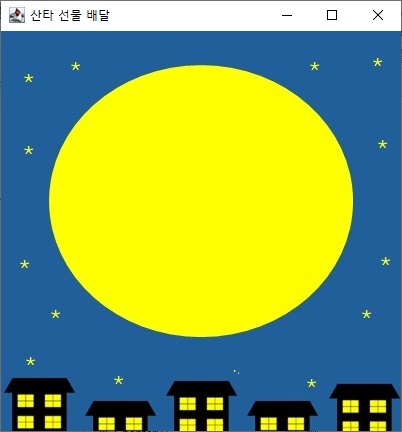
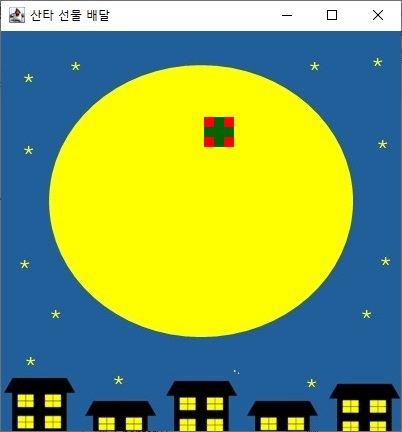
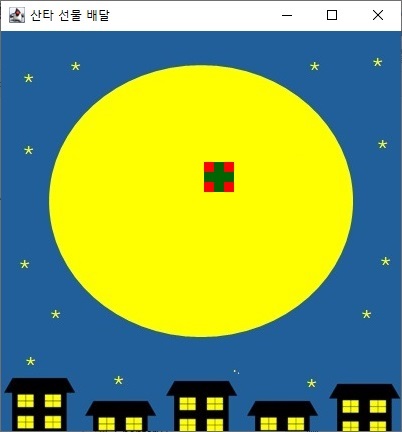
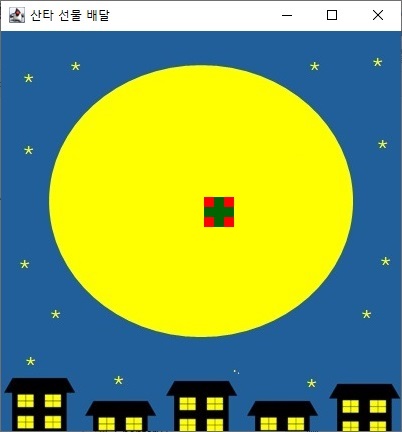
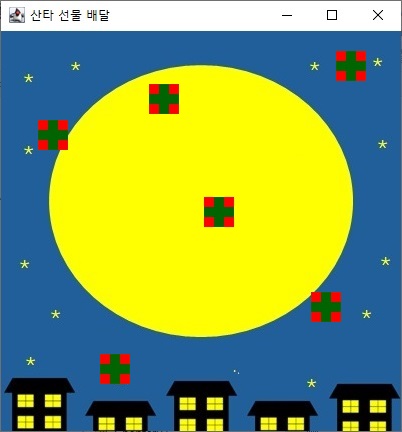
프로그램 코드
E001 // 이벤트 대기중E002 // 패널 영역에서 마우스 클릭하기E003 // 0.5초마다 타이머 활성화import javax.swing.*;public class PresentDropGUIMain{1 public static void main(String[] args){final String background = "C:\\Users\\user\\Downloads\\JAVA-main\\Chapter13\\image\\background.jpg";JFrame frame = new JFrame ( "선물 배달" );2 frame.getContentPane().add( new PresentDropPanel( background ) );frame.pack();frame.setVisible(true);frame.setDefaultCloseOperation( JFrame.EXIT_ON_CLOSE );3 }}import java.awt.*;import java.awt.event.*;import javax.swing.*;import java.util.ArrayList;public class PresentDropPanel extends JPanel {protected ArrayList<Present> presents;protected Image background;D1b public PresentDropPanel( String background ) {this.presents = new ArrayList<Present>();this.background = new ImageIcon( background ).getImage();setPreferredSize( new Dimension( 400, 400 ) );setFocusable( true );requestFocus();this.addMouseListener( new MouseAdapter() {@OverrideL1b public void mouseClicked( MouseEvent event ) {L11 presents.add( new Present( event.getX(), event.getY() ) );L1e }} );Timer timer = new Timer( 50, new ActionListener() {@OverrideL2b public void actionPerformed( ActionEvent event ) {for( Present present : presents )L21 present.drop();L22 repaint();L2e }} );timer.start();D1e }@OverrideD2b public void paint( Graphics g ) {super.paintComponent( g );g.drawImage( background, 0, 0, null );for( Present present : presents )D21 present.paint(g);D2e }}import java.awt.*;public class Present{int x, y;P1b public Present( int x, int y ) {this.x = x;this.y = y;P1e }P2b public void drop() {this.y += 10;P2e }P3b public void paint( Graphics g ) {g.setColor( Color.red );g.fillRect( x, y, 10, 10 );g.fillRect( x+20, y, 10, 10 );g.fillRect( x, y+20, 10, 10 );g.fillRect( x+20, y+20, 10, 10 );g.setColor( new Color( 0, 100, 0 ) );g.fillRect( x+10, y, 10, 30 );g.fillRect( x, y+10, 30, 10 );P3e }}
실행 순서