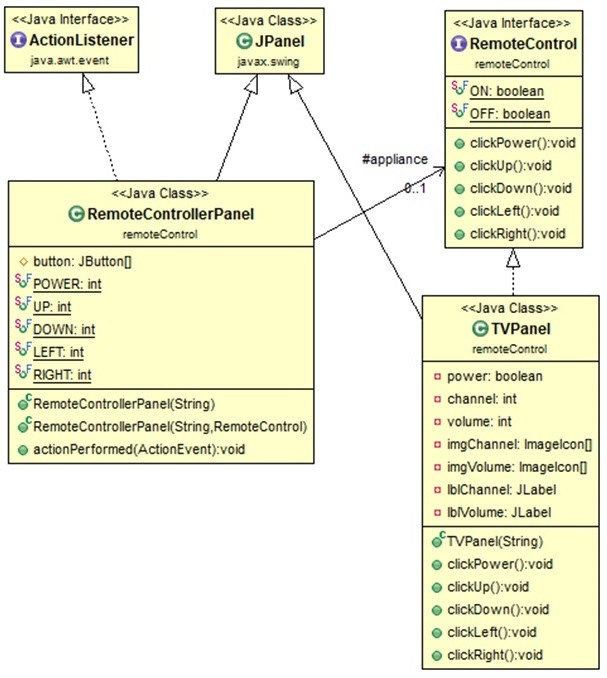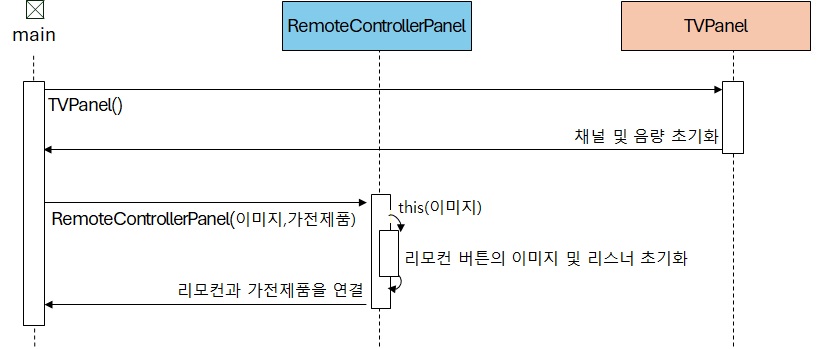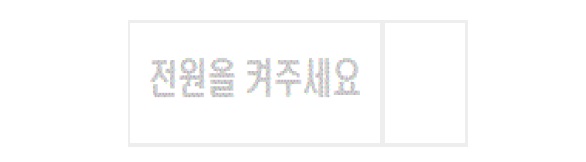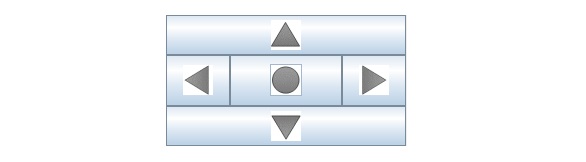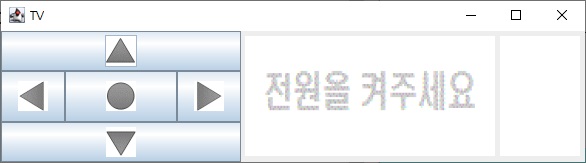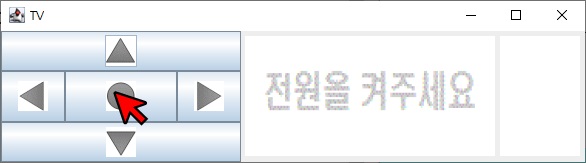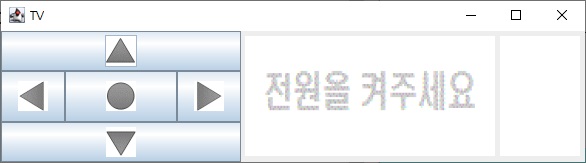문제
리모컨으로 제어하는 TV 프로그램의 GUI 문제입니다 이를 해결하는 프로그램의 다음 실행상태에 대해 빈칸을 채우세요
프로그램의 실행순서 및 실행상태
①
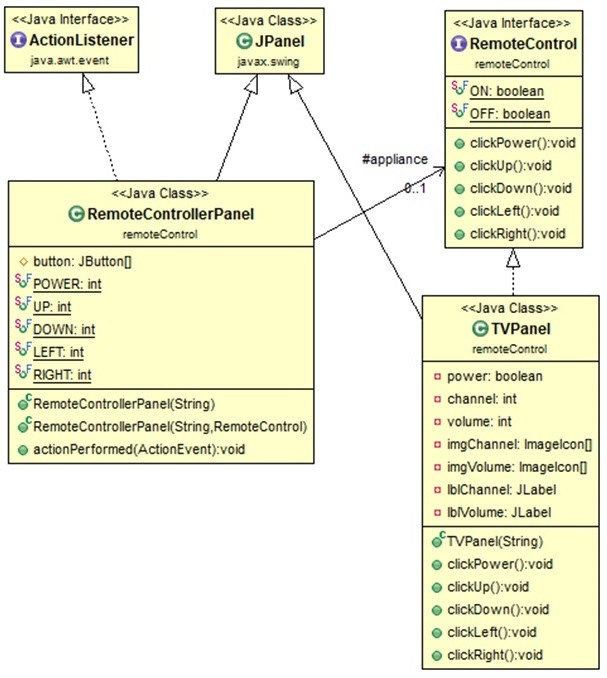
②
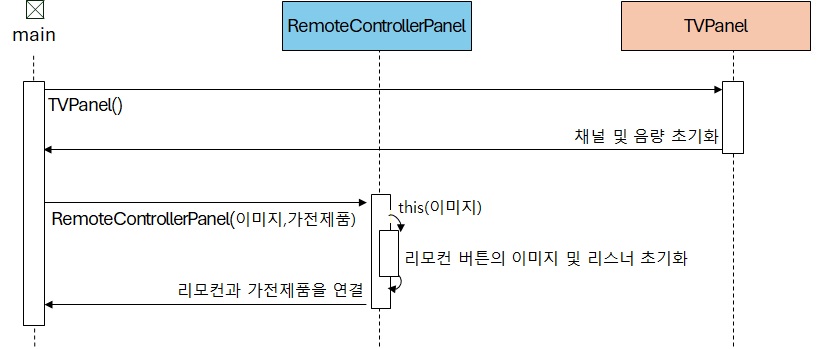
1 public static void main( String[] args )
3 new TVPanel( imagePath );
T1b public TVPanel( final String imgPath ) {
T1e }
③
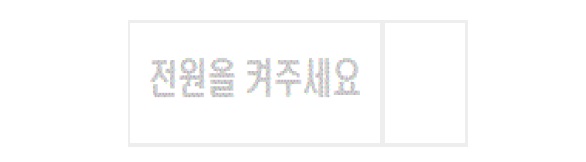
2 TVPanel appliance =
5 new RemoteControllerPanel( imagePath, appliance );
R2b public RemoteControllerPanel( String imgPath, RemoteControl appliance ) {
R21 this( imgPath );
R1b public RemoteControllerPanel( String imgPath ) {
R1e }
④
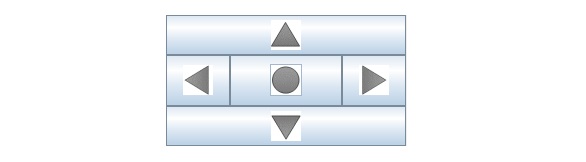
R2e }
4 RemoteControllerPanel remoteController =
6 }
⑯
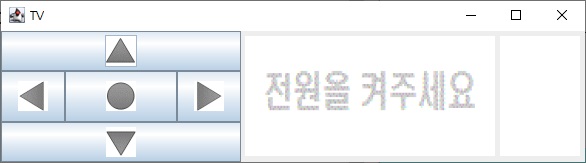
E001 // 이벤트 대기중
E002 // POWER를 선택
⑤
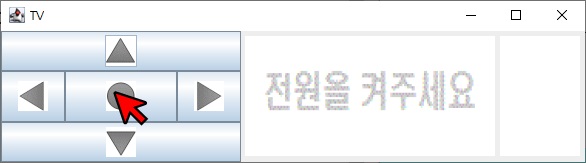
R3b public void actionPerformed( ActionEvent event ) {
R31 appliance.clickPower();
T2b public void clickPower() {
T2e }
⑥

R3e }
E001 // 이벤트 대기중
E003 // LEFT를 선택
⑦

R3b public void actionPerformed( ActionEvent event ) {
R34 appliance.clickLeft();
T5b public void clickLeft() {
T5e }
⑧

R3e }
E001 // 이벤트 대기중
E004 // RIGHT를 선택
⑨

R3b public void actionPerformed( ActionEvent event ) {
R35 appliance.clickRight();
T6b public void clickRight() {
T6e }
⑩

R3e }
E001 // 이벤트 대기중
E005 // UP을 선택
⑪

R3b public void actionPerformed( ActionEvent event ) {
R32 appliance.clickUp();
T3b public void clickUp() {
T3e }
⑫

R3e }
E001 // 이벤트 대기중
E006 // DOWN을 선택
⑬

R3b public void actionPerformed( ActionEvent event ) {
R33 appliance.clickDown();
T4b public void clickDown() {
T4e }
⑭

R3e }
E001 // 이벤트 대기중
E007 // POWER를 선택
⑮

R3b public void actionPerformed( ActionEvent event ) {
R31 appliance.clickPower();
T2b public void clickPower() {
T2e }
⑯
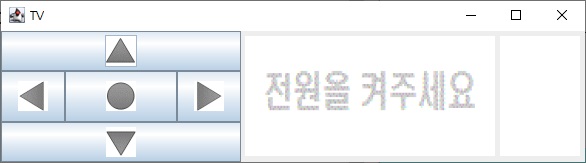
R3e }
E001 // 이벤트 대기중
프로그램 코드
E001 // 이벤트 대기중
E002 // POWER를 선택
E003 // LEFT를 선택
E004 // RIGHT를 선택
E005 // UP을 선택
E006 // DOWN을 선택
E007 // POWER를 선택
import java.awt.*;
import javax.swing.*;
import remoteControl.RemoteControllerPanel;
import remoteControl.TVPanel;
public class RemoteControlTVGUIMain
{
1 public static void main( String[] args )
{
final String imagePath = "C:\\Users\\user\\Downloads\\JAVA-main\\src\\remoteControl\\image\\";
2 TVPanel appliance =
3 new TVPanel( imagePath );
4 RemoteControllerPanel remoteController =
5 new RemoteControllerPanel( imagePath, appliance );
JFrame frame = new JFrame( "TV" );
frame.setLayout( new BorderLayout() );
frame.add( remoteController, BorderLayout.WEST );
frame.add( appliance, BorderLayout.EAST );
frame.setPreferredSize( new Dimension( 600,170 ) );
frame.setDefaultCloseOperation( JFrame.EXIT_ON_CLOSE );
frame.pack();
frame.setVisible( true );
6 }
}
package remoteControl;
import javax.swing.*;
import java.awt.*;
import java.awt.event.*;
public class RemoteControllerPanel extends JPanel implements ActionListener
{
protected JButton[] button;
public final static int POWER = 0, UP = 1, DOWN = 2, LEFT = 3, RIGHT = 4;
protected RemoteControl appliance;
R1b public RemoteControllerPanel( String imgPath ) {
this.appliance = null;
final String[] strButton = { "power.gif", "up.gif", "down.gif", "left.gif", "right.gif" };
button = new JButton[strButton.length];
for ( int i = 0; i < strButton.length; i++ ) {
button[i] = new JButton( new ImageIcon( new ImageIcon( imgPath + strButton[i] ).getImage().getScaledInstance( 30, 30, Image.SCALE_SMOOTH ) ) );
button[i].addActionListener( this );
}
this.setPreferredSize( new Dimension( 240, 120 ) );
this.setLayout( new BorderLayout() );
this.add( button[POWER], BorderLayout.CENTER );
this.add( button[UP ], BorderLayout.NORTH );
this.add( button[DOWN ], BorderLayout.SOUTH );
this.add( button[LEFT ], BorderLayout.WEST );
this.add( button[RIGHT], BorderLayout.EAST );
R1e }
R2b public RemoteControllerPanel( String imgPath, RemoteControl appliance ) {
R21 this( imgPath );
this.appliance = appliance;
R2e }
@Override
R3b public void actionPerformed( ActionEvent event ) {
if ( ( event.getSource() == button[POWER] ) && ( appliance != null ) )
R31 appliance.clickPower();
else if ( ( event.getSource() == button[UP] ) && ( appliance != null ) )
R32 appliance.clickUp();
else if ( ( event.getSource() == button[DOWN] ) && ( appliance != null ) )
R33 appliance.clickDown();
else if ( ( event.getSource() == button[LEFT] ) && ( appliance != null ) )
R34 appliance.clickLeft();
else if ( ( event.getSource() == button[RIGHT] ) && ( appliance != null ) )
R35 appliance.clickRight();
R3e }
}
package remoteControl;
import java.awt.*;
import javax.swing.*;
public class TVPanel extends JPanel implements RemoteControl
{
private boolean power;
private int channel, volume;
private ImageIcon[] imgChannel, imgVolume;
private JLabel lblChannel, lblVolume;
T1b public TVPanel( final String imgPath ) {
final String[] channelFile = { "EBS.gif", "SBS.gif", "KBS.gif", "MBC.gif", "blank.gif" };
imgChannel = new ImageIcon[channelFile.length];
for ( int i = 0; i < channelFile.length; i++ ) {
imgChannel[i] = new ImageIcon( new ImageIcon( imgPath + channelFile[i] ).getImage().getScaledInstance( 250, 120, Image.SCALE_SMOOTH ) );
}
final String[] volumeFile = { "volume0.gif", "volume1.gif", "volume2.gif", "volume3.gif" };
imgVolume = new ImageIcon[volumeFile.length];
for ( int i = 0; i < volumeFile.length; i++ ) {
imgVolume[i] = new ImageIcon( new ImageIcon( imgPath + volumeFile[i] ).getImage().getScaledInstance( 80, 120, Image.SCALE_SMOOTH ) );
}
power = OFF;
channel = imgChannel.length - 1;
volume = 0;
lblChannel = new JLabel( imgChannel[channel] );
lblVolume = new JLabel( imgVolume[volume] );
add( lblChannel );
add( lblVolume );
T1e }
@Override
T2b public void clickPower() {
if( power == OFF ) {
power = ON;
channel = 0;
volume = 1;
lblChannel.setIcon( imgChannel[channel] );
lblVolume.setIcon( imgVolume[volume] );
}
else {
power = OFF;
channel = imgChannel.length - 1;
volume = 0;
lblChannel.setIcon( imgChannel[channel] );
lblVolume.setIcon( imgVolume[volume] );
}
T2e }
@Override
T3b public void clickUp() {
if( power == ON ) {
channel = ( channel + 1 ) % ( imgChannel.length - 1 );
lblChannel.setIcon( imgChannel[channel] );
}
T3e }
@Override
T4b public void clickDown() {
if( power == ON ) {
channel = ( channel + ( imgChannel.length - 2 ) ) % ( imgChannel.length - 1 );
lblChannel.setIcon( imgChannel[channel] );
}
T4e }
@Override
T5b public void clickLeft() {
if( power == ON ) {
volume = ( volume + ( imgVolume.length - 1 ) ) % imgVolume.length;
lblVolume.setIcon( imgVolume[volume] );
}
T5e }
@Override
T6b public void clickRight() {
if( power == ON ) {
volume = ( volume + 1 ) % imgVolume.length;
lblVolume.setIcon( imgVolume[volume] );
}
T6e }
}
package remoteControl;
public interface RemoteControl
{
boolean ON = true, OFF = false;
void clickPower();
void clickUp();
void clickDown();
void clickLeft();
void clickRight();
}