JAVA 프로그래밍
문제
왼쪽에서 날아오는 총알을 피해 살아남아야 하는 게임입니다 이를 해결하는 다음 프로그램을 해석하세요
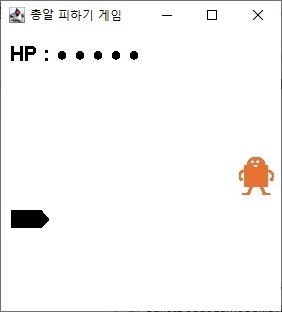
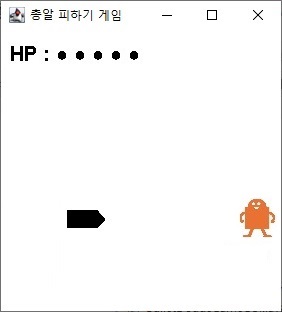
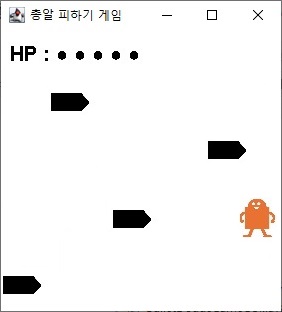
알고리즘
뷰 패널
키리스너에 방향키로 이동하는 캐릭터를 등록
주기적으로 활성화되는 타이머 등록
최신 정보 업데이트
화면 출력
폭탄 피하기 패널
최신 정보 업데이트
모든 폭탄은 아래로 떨어지며, 주기적으로 새 폭탄을 투하
캐릭터는 좌우로 이동하고 HP 업데이트
캐릭터와 폭탄이 충돌하면 캐릭터 HP 감소
화면 출력
먼저, 제한시간동안 폭탄을 피해 살아남으면 성공 출력
또는, HP가 더 이상 없으면 실패 출력
아니면, 캐릭터 및 폭탄의 현재 게임 상황 출력
총알 피하기 패널
최신 정보 업데이트
모든 총알은 오른쪽으로 이동하며, 주기적으로 새 총알을 발사
캐릭터는 상하로 이동하고 HP 업데이트
방향키로 이동하는 객체
키를 누르면 상하좌우 이동방향 설정
키를 해제하면 이동방향 해제
이동 허용 범위내에서만 객체 이동
충돌가능한 객체
폭탄 초기화 : 위쪽(임의위치)에서 아래쪽으로 폭탄을 투하
총알 초기화 : 왼쪽(임의위치)에서 오른쪽으로 총알을 발사
다른 객체와 충돌하거나 이동 허용 범위를 벗어나는지 여부 확인
이미지: 캐릭터, 총알
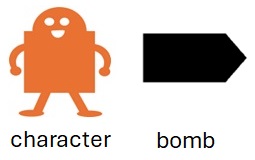
총알 피하기 게임의 클래스 다이어그램
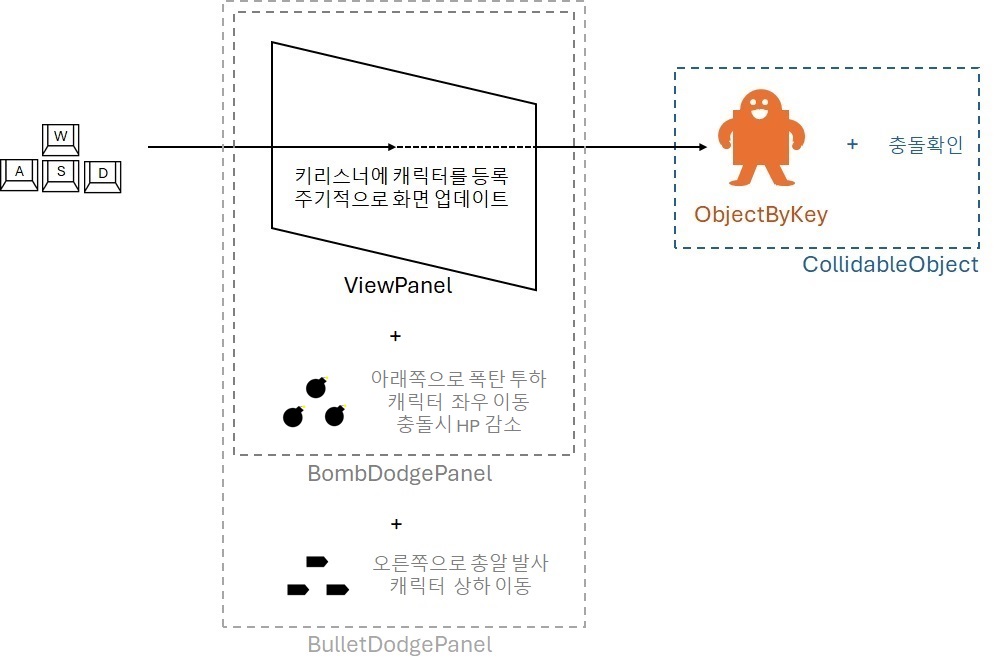
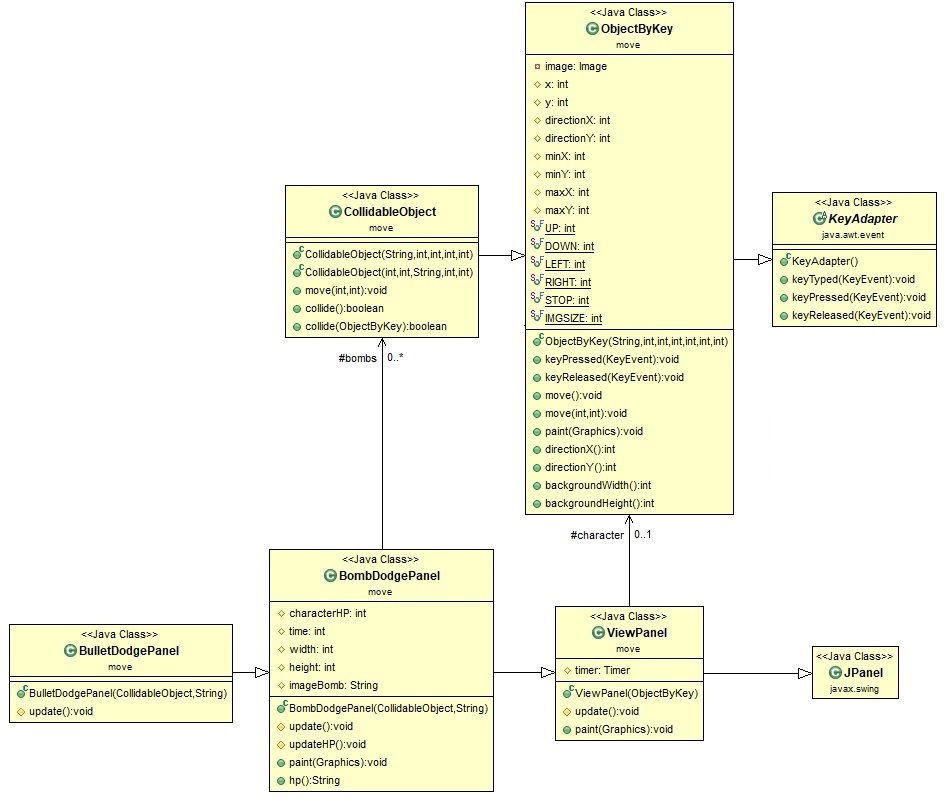
총알 피하기 게임의 초기화 과정
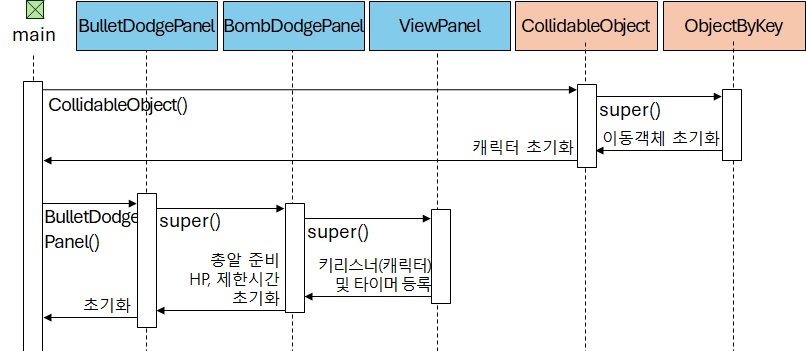
총알 피하기 게임에서 방향키 입력시 처리 과정
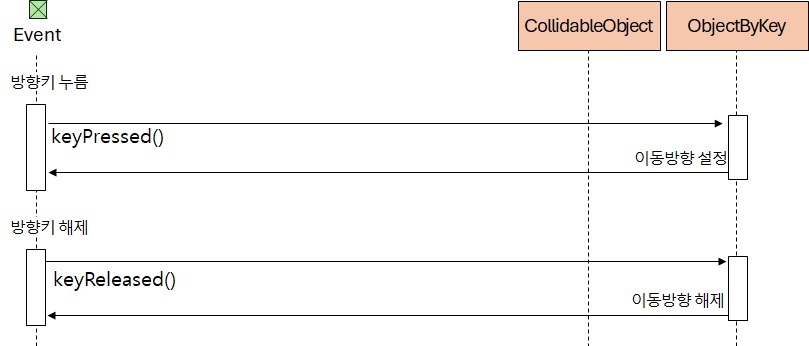
총알 피하기 게임에서 주기적으로 화면 업데이트 과정
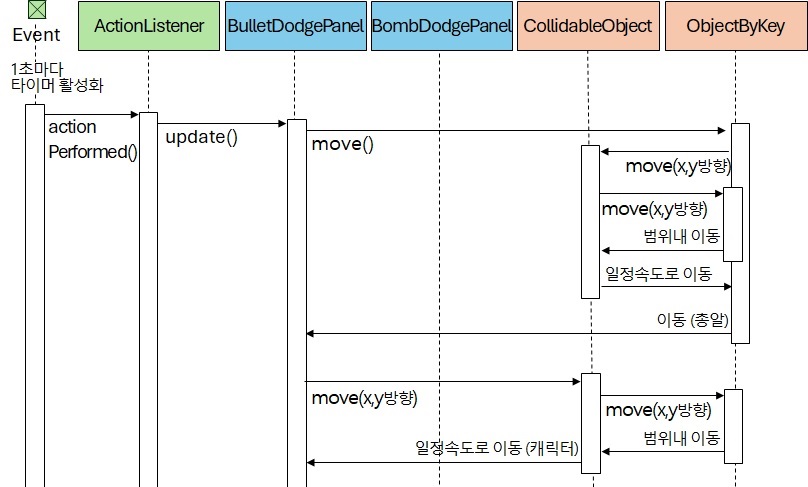
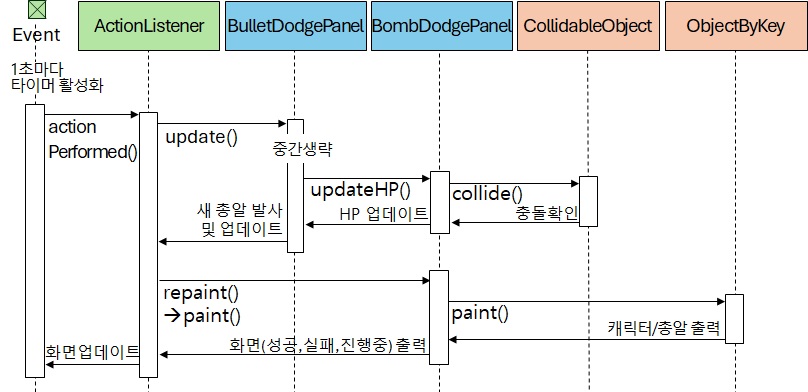
프로그램 코드
E001 // 이벤트 대기중
E002 // ↓ 키 입력
E003 // 1초마다 타이머 활성화
// 파일명 : ./Chapter14/BulletDodgeGameMain.java
import javax.swing.*;
import move.*;
public class BulletDodgeGameMain
{
1 public static void main( String [] args )
{
final String imagePath = "C:\\Users\\user\\Downloads\\JAVA-main\\src\\move\\image\\";
final int WIDTH = 600;
final int HEIGHT= 300;
// 판을 틀에 끼우고 실행 준비 완료
2 BulletDodgePanel panel =
3 new BulletDodgePanel(
4 new CollidableObject( imagePath+"character.png", WIDTH-CollidableObject.IMGSIZE, HEIGHT/2, WIDTH, HEIGHT ), imagePath+"bullet.png" );
JFrame frame = new JFrame ( "총알 피하기 게임" );
frame.getContentPane().add( panel );
frame.setDefaultCloseOperation( JFrame.EXIT_ON_CLOSE );
frame.pack();
frame.setVisible( true );
5 }
}
// 파일명 : ./src/move/ViewPanel.java
package move;
import java.awt.*;
import java.awt.event.*;
import javax.swing.*;
// 뷰 패널
public class ViewPanel extends JPanel
{
protected ObjectByKey character;
protected Timer timer;
V1b public ViewPanel( ObjectByKey character ){
// 키리스너에 방향키로 이동하는 캐릭터를 등록
this.character = character;
addKeyListener( character );
setFocusable( true );
requestFocus();
setPreferredSize( new Dimension( character.backgroundWidth(), character.backgroundHeight() ) );
// 주기적으로 활성화되는 타이머 등록
timer = new Timer( 100, new ActionListener() {
@Override
V2b public void actionPerformed( ActionEvent event ) {
V21 update();
V22 repaint();
V2e }
});
timer.start();
V1e }
// 최신 정보 업데이트
V3b protected void update() {
V31 character.move();
V3e }
// 화면 출력
@Override
V4b public void paint( Graphics g ){
super.paint( g );
V41 character.paint( g );
V4e }
}
// 파일명 : ./src/move/BombDodgePanel.java
package move;
import java.awt.*;
import java.util.ArrayList;
// 폭탄 피하기 패널
public class BombDodgePanel extends ViewPanel
{
protected ArrayList<CollidableObject> bombs;
protected int characterHP, time, width, height;
protected String imageBomb;
B1b public BombDodgePanel( CollidableObject character, final String imageBomb ) {
B11 super( character );
this.characterHP = 5;
this.bombs = new ArrayList<CollidableObject>();
this.imageBomb = imageBomb;
this.width = character.backgroundWidth();
this.height= character.backgroundHeight();
this.time = 300;
setBackground( Color.white );
setPreferredSize( new Dimension( width + CollidableObject.IMGSIZE, height ) );
B1e }
// 최신 정보 업데이트
@Override
B2b protected void update() {
// 모든 폭탄은 아래로 떨어지며, 주기적으로 새 폭탄을 투하
for ( CollidableObject bomb : bombs )
B21 bomb.move();
if ( ( ( time-- ) % 8 ) == 0 ) {
bombs.add( new CollidableObject( CollidableObject.STOP, CollidableObject.DOWN, imageBomb, width, height ) );
}
// 캐릭터는 좌우로 이동하고 HP 업데이트
B22 character.move( character.directionX(), CollidableObject.STOP );
B23 updateHP();
B2e }
// 캐릭터와 폭탄이 충돌하면 캐릭터 HP 감소
B3b protected void updateHP() {
for ( int i = 0; i < bombs.size(); i++ ) {
CollidableObject bomb = bombs.get(i);
B31 if ( ( bomb.collide( character )
B32 == true ) ) {
characterHP--;
bombs.remove( bomb );
}
// 이동 허용 범위를 벗어난 폭탄은 제거
else if ( ( bomb.collide() == true ) ) {
bombs.remove( bomb );
}
}
B3e }
// 화면 출력
@Override
B4b public void paint( Graphics g ) {
super.paint( g );
// 먼저, 제한시간동안 폭탄을 피해 살아남으면 성공 출력
if ( this.time <= 0 ) {
g.setColor( Color.black );
g.setFont( new Font( "Arial", Font.BOLD, 40 ) );
g.drawString( "Success!", width/2-80, height/2 );
timer.stop();
}
// 또는, HP가 더 이상 없으면 실패 출력
else if ( this.characterHP <= 0 ) {
g.setColor( Color.black );
g.setFont( new Font( "Arial", Font.BOLD, 40 ) );
g.drawString( "Game Over!", width/2-100, height/2 );
timer.stop();
}
// 아니면, 캐릭터 및 폭탄의 현재 게임 상황 출력
else {
g.setColor( Color.black );
g.setFont( new Font( "Arial", Font.BOLD, 20 ) );
g.drawString( "HP : " + hp(), 10, 30 );
B41 character.paint( g );
for ( CollidableObject bomb : bombs )
B42 bomb.paint( g );
}
B4e }
public String hp() {
switch( this.characterHP ) {
case 5:
return "● ● ● ● ●";
case 4:
return "● ● ● ● ○";
case 3:
return "● ● ● ○ ○";
case 2:
return "● ● ○ ○ ○";
case 1:
return "● ○ ○ ○ ○";
default:
return "○ ○ ○ ○ ○";
}
}
}
// 파일명 : ./src/move/BulletDodgePanel.java
package move;
import java.awt.*;
// 총알 피하기 패널
public class BulletDodgePanel extends BombDodgePanel
{
P1b public BulletDodgePanel( CollidableObject character, final String imageBomb ) {
P11 super( character, imageBomb );
setPreferredSize( new Dimension( width, height + CollidableObject.IMGSIZE ) );
P1e }
// 최신 정보 업데이트
@Override
P2b protected void update() {
// 모든 총알은 오른쪽으로 이동하며, 주기적으로 새 총알을 발사
for ( CollidableObject bomb : bombs )
P21 bomb.move();
if ( ( ( time-- ) % 8 ) == 0 ) {
bombs.add( new CollidableObject( CollidableObject.RIGHT, CollidableObject.STOP, imageBomb, width, height ) );
}
// 캐릭터는 상하로 이동하고 HP 업데이트
P22 character.move( CollidableObject.STOP, character.directionY() );
P23 updateHP();
P2e }
}
// 파일명 : ./src/move/ObjectByKey.java
package move;
import java.awt.*;
import java.awt.event.*;
import javax.swing.*;
// 방향키로 이동하는 객체
public class ObjectByKey extends KeyAdapter
{
private Image image;
protected int x, y, directionX, directionY;
protected int minX, minY, maxX, maxY;
public static final int LEFT = -1, RIGHT = 1, UP = -1, DOWN = 1, STOP = 0, IMGSIZE = 40;
// 초기화: 이미지, 현재 위치, 이동 허용 범위, 이동 방향을 설정
K1b public ObjectByKey( String image, int x, int y, int minX, int minY, int maxX, int maxY ) {
this.image = new ImageIcon( image ).getImage();
this.x = x;
this.y = y;
this.minX = minX;
this.minY = minY;
this.maxX = maxX;
this.maxY = maxY;
this.directionX = STOP;
this.directionY = STOP;
K1e }
// 키를 누르면 상하좌우 이동방향 설정
@Override
K2b public void keyPressed( KeyEvent event ) {
switch( event.getKeyCode() ) {
case KeyEvent.VK_ESCAPE:
System.exit(0);
break;
case KeyEvent.VK_LEFT: case 'A': case 'a':
directionX = LEFT;
break;
case KeyEvent.VK_RIGHT: case 'D': case 'd':
K21 directionX = RIGHT;
break;
case KeyEvent.VK_UP: case 'W': case 'w':
directionY = UP;
break;
case KeyEvent.VK_DOWN: case 'S': case 's':
K22 directionY = DOWN;
break;
}
K2e }
// 키를 해제하면 이동방향 해제
@Override
K3b public void keyReleased( KeyEvent event ) {
switch( event.getKeyCode() ) {
case KeyEvent.VK_LEFT: case 'A': case 'a':
case KeyEvent.VK_RIGHT: case 'D': case 'd':
K31 directionX = STOP;
break;
case KeyEvent.VK_UP: case 'W': case 'w':
case KeyEvent.VK_DOWN: case 'S': case 's':
directionY = STOP;
break;
}
K3e }
// 이동 허용 범위내에서만 객체 이동
K4b public void move() {
K41 move( directionX, directionY );
K4e }
K5b public void move( int directionX, int directionY ) {
this.x += directionX;
this.y += directionY;
this.x = ( this.x <= minX ) ? minX : this.x;
this.y = ( this.y <= minY ) ? minY : this.y;
this.x = ( this.x >= maxX ) ? maxX : this.x;
this.y = ( this.y >= maxY ) ? maxY : this.y;
K5e }
// 현재 위치에 객체를 출력
K6b public void paint( Graphics g ) {
g.drawImage( image, x, y, IMGSIZE, IMGSIZE, null );
K6e }
public int directionX() {
return directionX;
}
public int directionY() {
return directionY;
}
public int backgroundWidth(){
return maxX;
}
public int backgroundHeight(){
return maxY;
}
}
// 파일명 : ./src/move/CollidableObject.java
package move;
// 충돌가능한 객체
public class CollidableObject extends ObjectByKey
{
// 초기화: 이미지, 현재 위치, 이동 허용 범위를 설정
C1b public CollidableObject( final String image, int x, int y, int width, int height ) {
C11 super( image, x, y, 0, 40, width, height );
C1e }
C2b public CollidableObject( int directionX, int directionY, final String image, int width, int height ) {
C21 this( image, 0, 40, width, height );
this.directionX = directionX;
this.directionY = directionY;
// 폭탄 초기화 : 위쪽(임의위치)에서 아래쪽으로 폭탄을 투하
if ( ( directionX == STOP ) && ( directionY == DOWN ) ) {
this.x = (int)( Math.random() * this.maxX );
}
// 총알 초기화 : 왼쪽(임의위치)에서 오른쪽으로 총알을 발사
else if ( ( directionX == RIGHT ) && ( directionY == STOP ) ) {
this.y = IMGSIZE + (int)( Math.random() * ( this.maxY - IMGSIZE ) );
}
C2e }
// 일정 속도로 위치 이동
@Override
C3b public void move( int directionX, int directionY ) {
final int SPEED = 20;
C31 super.move( directionX * SPEED, directionY * SPEED );
C3e }
// 다른 객체와 충돌하거나 이동 허용 범위를 벗어나는지 여부 확인
C4b public boolean collide( ObjectByKey that ) {
return ( Math.abs( this.x - that.x ) < IMGSIZE ) && ( Math.abs( this.y - that.y ) < IMGSIZE );
C4e }
public boolean collide() {
return ( this.x < minX ) || ( maxX < this.x ) || ( this.y < minY ) || ( maxY < this.y );
}
}
실행 순서
※ 실행순서 및 메모리상태는 A키(이전) 및 D키(다음)를 눌러도 확인할 수 있습니다